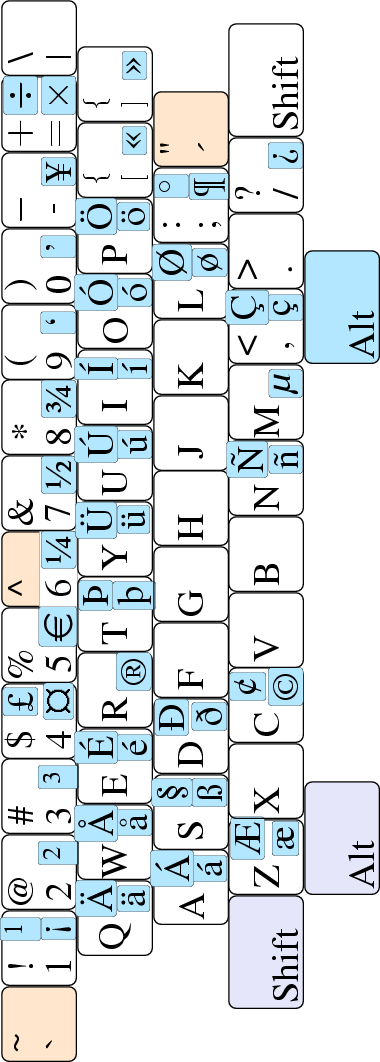|
|
Figure 1 gives a visual summary of the US-international keyboard layout. Most US keyboards have these keys in their layout, although the key in the far upper left (tilde and grave accent) and the key in far upper right (backslash and bar) may be located in other positions on some keyboard. This is of no consequence, it is the label and not the physical location which is of importance.
Note also that many keys are shown with additional characters with a blue background. The marking to the left on each key is that of the standard US layout, while that to the right, in the blue background, shows the special characters which are realizable by using the the right Alt key as a shift.
In a nutshell, the rules of operation are as follows:
Note that not all keys have bindings for this special shift. For example, the F key has no such bindings, while the M key has a binding only for lower case.
Note also that it is only the right Alt key, and not the left, which has this special property.
Prefix placement works only for situations in which the underlying character set admits the desired letter. For example, typing single quote and then a t will result in ’t, since a t with an acute accent is not part of the underlying character set.
To get something such as ’e, type a single quote, followed by a space, followed by e.
Note that many (although not all) of the characters which may be produced using the prefix keys may also be produced using the right Alt key. For example, ä may be produced both ways, while ë can only be produced using a prefix key.
For reference, a larger picture of the keyboard layout is provided on the next page.